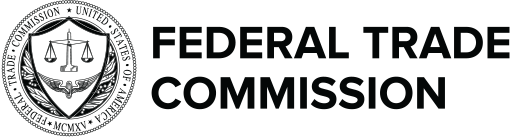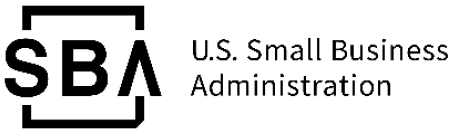Download/Print PDF Take the Quiz
Cybersecurity Begins with Strong Physical Security
Lapses in physical security can expose sensitive company data to identity theft, with potentially serious consequences. For example:
An employee accidentally leaves a flash drive on a coffeehouse table. When he returns hours later to get it, the drive — with hundreds of Social Security numbers saved on it — is gone.
Another employee throws stacks of old company bank records into a trash can, where a criminal finds them after business hours.
A burglar steals files and computers from your office after entering through an unlocked window.
How To Protect Equipment & Paper Files
Here are some tips for protecting information in paper files and on hard drives, flash drives, laptops, point-of-sale devices, and other equipment.
Store securely
When paper files or electronic devices contain sensitive information, store them in a locked cabinet or room.
Send reminders
Remind employees to put paper files in locked file cabinets, log out of your network and applications, and never leave files or devices with sensitive data unattended.
Limit physical access
When records or devices contain sensitive data, allow access only to those who need it.
Keep stock
Keep track of and secure any devices that collect sensitive customer information. Only keep files and data you need and know who has access to them.
How To Protect Data on Your Devices
Require complex passwords
Require passwords that are long, complex, and unique. And make sure that these passwords are stored securely. Consider using a password manager.
Use multi-factor authentication
Require multi-factor authentication to access areas of your network with sensitive information. This requires additional steps beyond logging in with a password — like a temporary code on a smartphone or a key that’s inserted into a computer.
Limit login attempts
Limit the number of incorrect login attempts allowed to unlock devices. This will help protect against intruders.
Encrypt
Encrypt portable media, including laptops and thumb drives, that contain sensitive information. Encrypt any sensitive data you send outside of the company, like to an accountant or a shipping service.
Train Your Employees
Include physical security in your regular employee trainings and communications. Remind employees to:
Shred documents
Always shred documents with sensitive information before throwing them away.
Erase data correctly
Use software to erase data before donating or discarding old computers, mobile devices, digital copiers, and drives. Don’t rely on “delete” alone. That does not actually remove the file from the computer.
Promote security practices in all locations
Maintain security practices even if working remotely from home or on business travel.
Know the response plan
All staff should know what to do if equipment or paper files are lost or stolen, including whom to notify and what to do next. Use Data Breach Response: A Guide for Business for help creating a response plan. You can find it at FTC.gov/DataBreach.